How I turned my ability to procrastinate on pretty much everything into one of my strategies to get shit done.
As a small remote team working across creative disciplines, we depend on our tools to collaborate and get our work done. At some point, though, we began working for our tools instead of using tools that worked for us.
Most tech tools were made to solve specific problems through specific workflows. But we are a team of designers, developers, copywriters, project managers and marketing managers with our own unique processes. Using list-based platforms to build our products felt confining. Using Google sheets for our content calendars was tedious and left room for error. Classic project management tools were either too complex or too limiting. Nothing quite fit.
Eventually, our work was spread across different platforms and began to feel chaotic. Still, we didn't pinpoint an exact problem. We just kept trying more tools to fix whatever roadblock we ran across at a given time.
We decided to try Airtable when searching for a new content management tool for this blog. We understood Airtable was something like a spreadsheet but more flexible, which sounded promising. Otherwise, we had no expectations.
Then we started playing around with it. We experimented with templates. We tried out different features, watched a few videos, tinkered around. We quickly realized we could manipulate Airtable to be whatever we needed it to be. We thought hey, maybe we could use it for our revenue tracking too – and what about our product pitches? Soon enough, we were moving project after project into Airtable.
Today, we use Airtable for our content management. We use it to track our product sprints. We track our revenue in Airtable. We use Airtable for project management, product pitches and brainstorming. At this point, Airtable isn't just another tool forcing our workflow. It's become a natural extension of it.
"Most project management tools want you to adapt to a certain flow. Airtable adapts to you."
Managing our products and projects
Every team is unique, which is why it's so hard to find the perfect project management tool. Airtable feels like a big step in the right direction. Since it's customized around your data, you can mold it to whatever you want it to be. It almost feels like building your own app.
Right now, we're using it to manage our building and beta testing for a new product. We started by creating a simple form in Airtable. We customized the form to fit our brand, adding our logo and colors, then sent it off to our beta users.
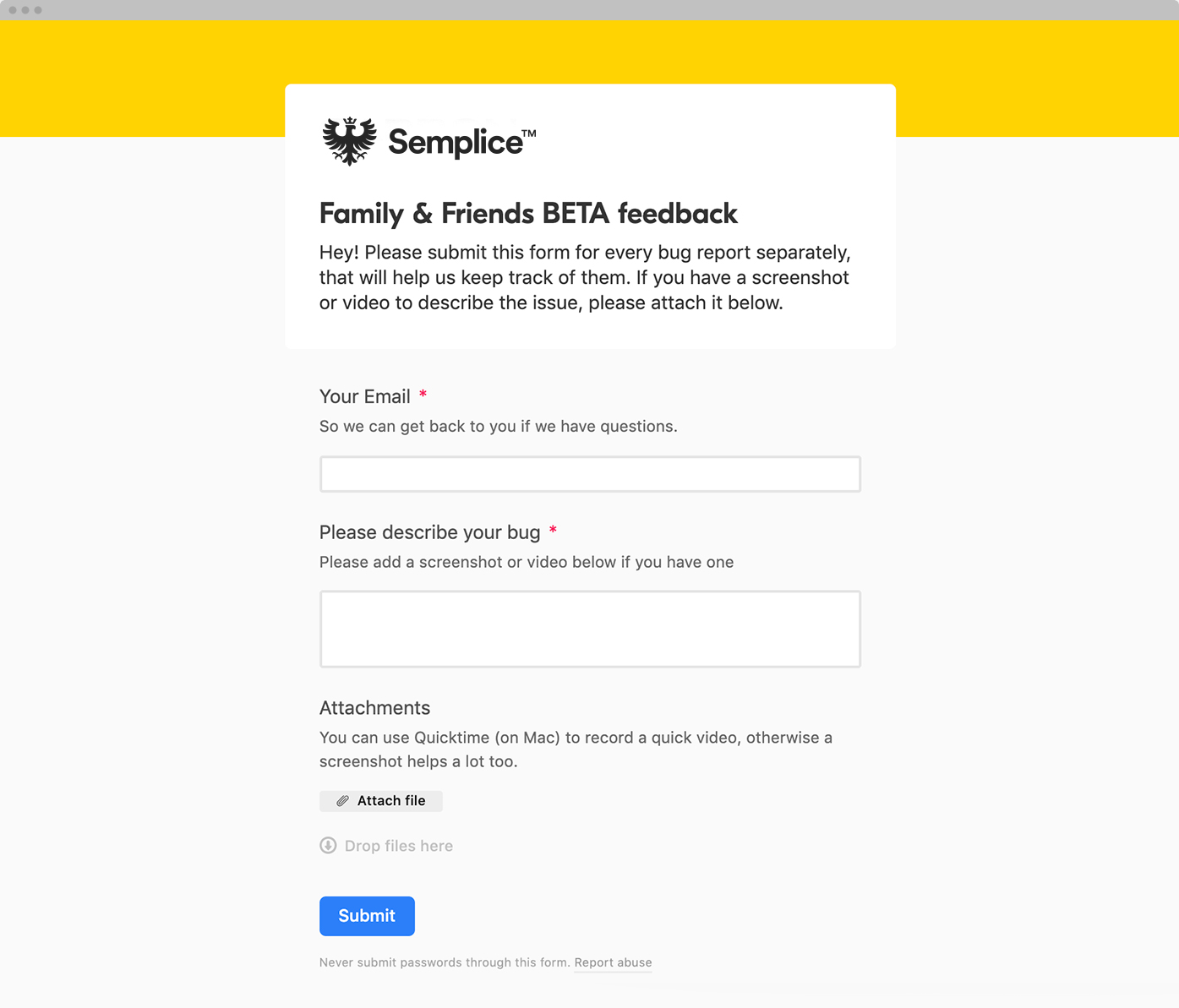
Every time someone submits the form, their submission automatically becomes a "record" (essentially, a row) in Airtable. This is where Airtable and other spreadsheet platforms part ways.
In Airtable, we can change how our data is presented depending on the task. No matter how we view the content, we are still working off that same set of data. Our team works on different screens, switching between views and updating content within those views, and it updates the original information in real-time.
Once we receive submissions through our form, we first sort each record into different categories: Fix Now, Not Fixing or Phase II. Airtable's dropdown fields to make the sorting process easy, but the Kanban view is even better. Switching to the Kanban view, we simply drag and drop the feedback to one of the category buckets. Then as we work, we switch to another Kanban view where we drag and drop each record to a different status: Backlog, Fixed or In Progress. Switching between Kanban views allow us to move fast and see what’s left to do at a glance – but those who don't work well in a Kanban format don't have to. They can simply switch to another view.
We had a similar process when launching our new Semplice.com helpdesk recently, a task we'd been avoiding for too long. We had been using our old platform for several years – this meant combing through thousands of outdated articles and buried forum topics in order to migrate them or recreate them on the new platform. It was a daunting task and would have been pure madness, had we not used Airtable to manage it.
To start, we had to collect all the old resources and decide what to do with them. Working in real-time within Airtable, we went through each resource and noted whether to update, recreate or remove it. Then we used Airtable's grouping, filtering and sorting features to organize our views and make sense of the information.
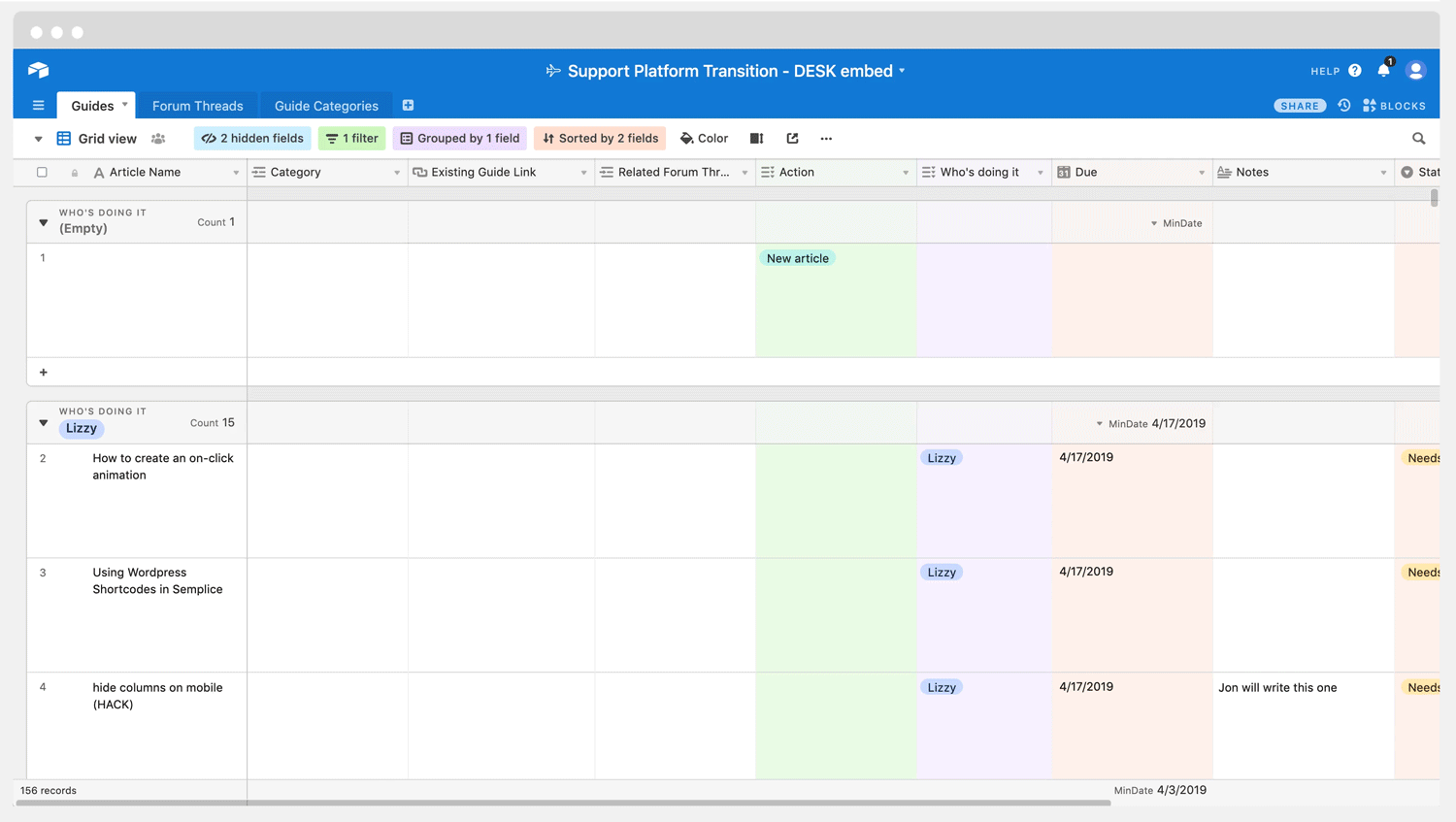
Using the Filter, each person could change their personal views and hide articles that didn't apply to them – for example, filtering out a specific category, assignee or everything with the "remove" status. Grouping helped to visually assess the assignments and task lists, while Sorting allowed us to reorganize data in any order we wanted. Between grouping, filtering and sorting, everyone on the team could find a view that worked for them or drill down on the data as needed.
Once we had our final list and action items, we jumped to the Kanban view where we could drag and drop tasks based on the status. This would automatically update the content in the regular table view. Unlike a list-based project management tool, we could work fast and efficiently in Airtable. And unlike a classic spreadsheet, everything felt clean and visual.
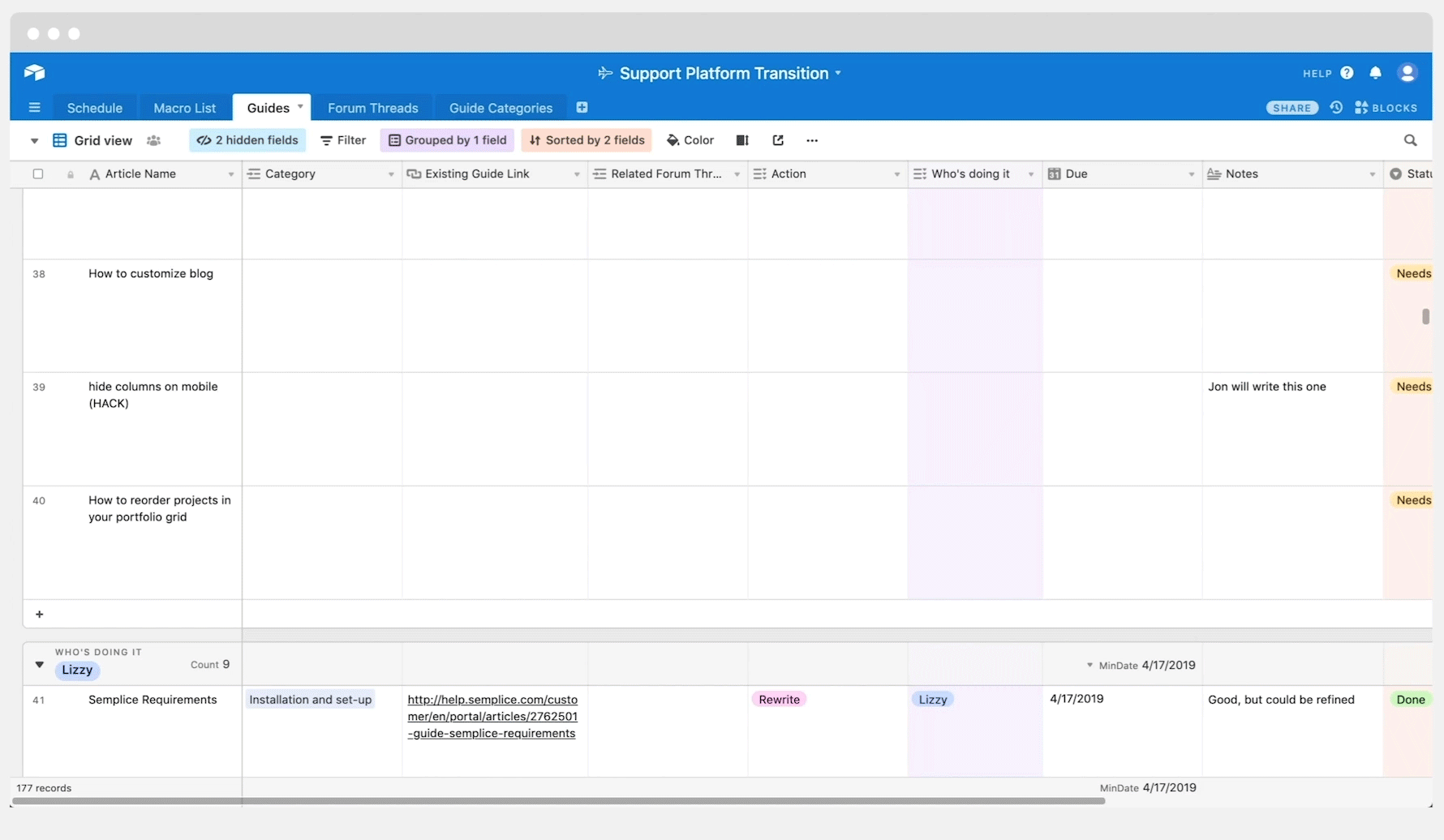
The beauty of Airtable – especially when it comes to project management – is that we can make it our own. Most project management tools want you to adapt to a certain flow. Airtable adapts to you.
Building a CRM system
We just launched our sponsorship program here on the blog, which naturally involves new relationships and ongoing communication. All of it immediately went into Airtable. The base is a simple spreadsheet copy & pasted from an old Google Sheets doc (you can also import .CSVs), but it is so much easier to keep it updated and organized now.
This is where Airtable's "linked records" comes into play. With this option, you can essentially connect one spreadsheet to another spreadsheet so two sets of completely separate data relate. For example, we have a list of companies in one table and a list of contacts in another table. When we link the two, each dynamically connects with the other. So if a contact’s email address changes in one table, it will change under the Companies list as well.
We then use a "single-select" (or dropdown) field to quickly update the status of the project, either in the Kanban view or spreadsheet view.
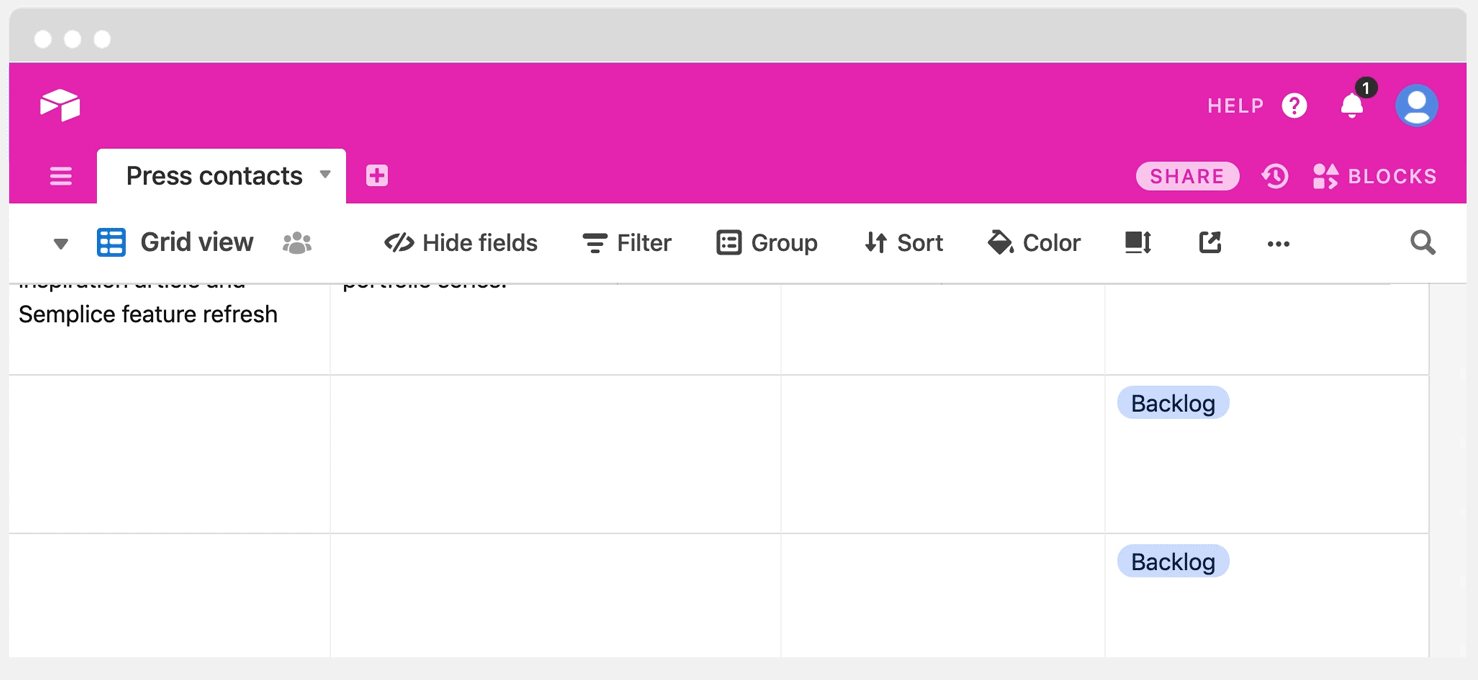
While plenty of CRM systems exist out there, Airtable is perfect for the growing nature of our sponsorship program. Everything is organized and structured as it would be in a spreadsheet, but we can easily update it with a simple click or drag & drop. Unlike other CRM tools, we can create a system that works and scales for us.
"A simple spreadsheet becomes more dynamic and flexible once it’s in Airtable."
Managing our social & content calendar
My editor and I also use Airtable to plan content for this blog. Before, we would manually update our spreadsheet, painstakingly color-coding different categories, copy/pasting or reorganizing as we planned and published new articles. It did the job, but we had to work for it. Additionally, as visual people, we often got distracted perfecting the spreadsheet "styling" so it was more pleasing to use.
Again, a simple spreadsheet becomes more dynamic and flexible once it’s in Airtable. Since the interface is streamlined and interactive, we are no longer compelled to "design" our spreadsheet but can instead focus on the task at hand.
We begin by brainstorming and adding a list of article topics to our table. We then categorize the topics by theme (portfolio tips, productivity, news, etc.) using a multiple-select dropdown field. We have a single-select dropdown field for the article status (in progress, edited, in review, published) and a date field (with a handy date-picker) for the publish date. Once each article is scheduled, we can jump over to the Calendar view to get a visual overview of the coming month.
Like everything else with Airtable, this translates to time spent doing the work rather than managing it.
_
As passionate as we are about Airtable already, we have only scratched the surface. For example, we just recently tried using Airtable's Chart and Summary Blocks for our Semplice X work, allowing us to see a visual summary of our revenue. Blocks are a library of apps that extend the capabilities of Airtable, allowing you to add charts, send email notifications or create visual dashboards. Browsing Blocks, templates and the various use-cases in the Airtable "Universe," the possibilities seem endless.
Airtable is as simple or complex as we want it to be. But no matter how far we take it, it begins with a spreadsheet. This is now our natural first step when starting a new project. How we use it from there is up to us.